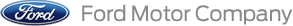Investor News
Investor RelationsCONSUMER ELECTRONICS SHOW: MYFORD TOUCH MAKES EASY VEHICLE PERSONALIZATION A REALITY
- New MyFord Touch™ driver connect technology allows drivers to personalize many aspects of the in-car experience, including home screen, technology settings and convenience features
- Personalized settings can be saved via programmable keys, allowing each driver to have his or her settings automatically applied even when the vehicle is shared
- The 8-inch center stack LCD can display a custom home screen with programmable “hot buttons,” uploaded photos and common phone functions, navigation destinations, climate control settings and audio presets  Â

Examples of the Quiet, Smart Corners and Shortcuts home screen
Home screen display
The 8-inch touch screen that forms the heart of MyFord Touch can be personalized using one of three available options:
- Quiet: Basic information is shown nested in the four corners, but the majority of the screen is devoted to a driver-selected “wallpaper” image
- Smart Corners: Predetermined buttons with the most popular top level functions are displayed in each of the quadrants
- Shortcuts: The screen is populated with driver-selected “hot buttons” that are fully personalized, and can include hot buttons from nearly any controllable function in the system
Because a couple sharing a car may have two very different preferences in the amount of information MyFord delivers, the system also incorporates programmable keys. This helps ensure each partner will get their particular home screen – and their particular MyFord experience – when they enter the car with their unique key.

Gauge display with adaptive cruise control setting active
- Traction control on/off
- Blind Spot Information System (BLIS®) on/off
- Cross Traffic Alert on/off
- Cruise control, adaptive or normal
- Front Park Assist on/off
- Rear Park Assist on/off
- Trailer Sway Control on/off
- Autolamp delay in seconds
- Fuel, distance-to-empty and real-time economy
- Locks, autolock and auto-unlock
- Menu control, standard or memory
- Power liftgate, enable/disable
- Remote start climate control  activation settings
- Remote start run-time duration
- Windows, remote open/close
- Wipers, courtesy wipe and rain-sensing wiper on/off

Gauge display showing vertical tach, fuel gauge and trip display
- Gauge display with tachometer; tach and fuel level; or tach, fuel level and water temperature
- Trip display
- Language (English, French, Spanish)
- Distance, miles or kilometers; temperature, degrees in F or C
About Ford Motor Company
Ford Motor Company, a global automotive industry leader based in Dearborn, Mich., manufactures or distributes automobiles across six continents. With about 200,000 employees and about 90 plants worldwide, the company’s automotive brands include Ford, Lincoln, Mercury and Volvo. The company provides financial services through Ford Motor Credit Company. For more information regarding Ford’s products, please visit www.ford.com.
Investor News
-

Ford Motor Company’s August Sales Up 11 Percent; Ford Brand Cars, Utilities, Trucks Increase, Along with Lincoln
September 01, 2011 -

Ford, Toyota to Collaborate on Developing New Hybrid System for Light Trucks, SUVs; Future Telematics Standards
August 22, 2011 -

Ford Continues China Expansion, Sales Up 13% This Year
August 11, 2011 -

Ford Drops Price of SYNC by $100, Making Hands-Free, Voice-Activated In-Car Connectivity More Affordable, Available to All
August 01, 2011
Financial Reports
 Annual Report 2010
Annual Report 2010
|
FLIP-BOOK* | |
|---|---|---|
| Flip-Book | ||
| *Interactive flip-book format requires Flash Player |
||
- Investor Resources
- Contact Us