Education
EducationRecalls
Q: How do I find out if there are any recalls on my vehicle?
A: You can search for recalls at our owner website.
Q: What do I need to perform the search?
A: If you have previously registered with the owner website, just log in using your existing username and password. If you are not a registered user, or do not remember your username and password, you can also perform a search based on your Vehicle identification Number or VIN.
Q: Where do I find my VIN?
A: It is typically on the paperwork you received when you purchased the vehicle from your dealer, and it is also usually etched into the vehicle near the driver's left-side windshield on the vehicle itself. It is a 17-digit code for all modern-day vehicles.
Q: If I'm not a registered user on the owner site, why do I need to have a VIN to search for a recall?
A: Knowing the model and year is not sufficient. Even vehicles with the same make, model and year can have parts built by different suppliers based on when in the year you may have purchased your vehicle, or based on parts availability and sourcing issues when your vehicle was built. So the VIN is how we determine the exact source of each and every part on your exact vehicle. And knowing exactly which parts your vehicle contains is how we can tell you precisely whether you have any recalls.
Ford Motor Company Fund & Community Services

2010 / 2011 Drive Community Report
View our annual report to learn more about our philanthropic and service work around the globe.

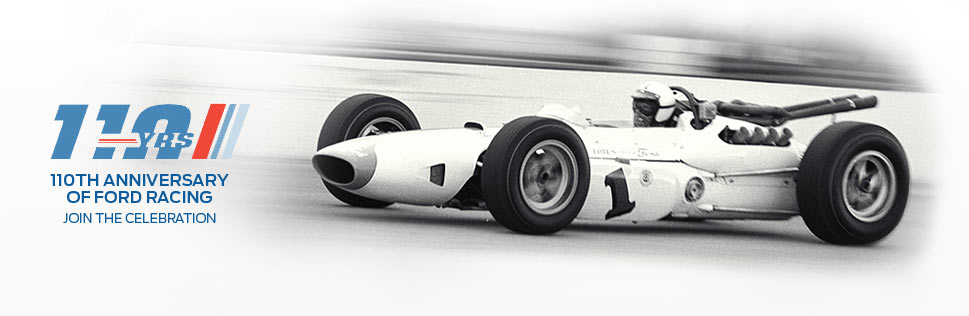




Connect with Ford
Ford in the Community on Facebook
Ford Community on Flickr
Ford Community on YouTube